Today 10Feb2015 getting more screen freezes and hang ups than you can point a stick at. I have tried everything from re-install to settings only to no avail. Tried HAWGS new SFTweek and still nothing, always hangs. I am running Windows 8.1 and now understand that's my first mistake. With great trepidation this game will be deleted/uninstalled and thrown in the rubbish bin.
I have enjoyed my time with MSFlights.
take care
BuckWing
I have enjoyed my time with MSFlights.
take care
BuckWing



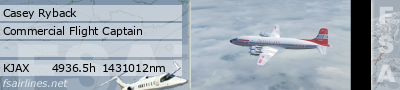
Comment