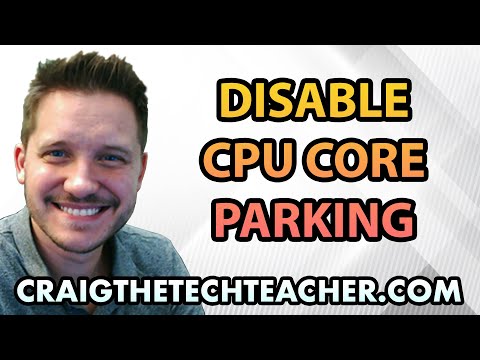Hello Everyone!
I found this last week http://www.craigthetechteacher.com/2...er-10-minutes/ I've gone through this guy's boosting tips and it seems to have mad a real difference in my windows 7 performance.
You may or may not like some of his tips, but they seem to work for me.
However I have a question on LESSON 20: HOW TO DISABLE CPU CORE PARKING FOR DUAL AND QUAD PROCESSORS. In lesson 20 he talks about how windows by default out of the box, these operating systems might not fully enable the distribution of processes over the cores for certain system configurations. I understand that this is for the most part for laptops with Windows 7 or Vista, but may also be beneficial for desktop as well, so my question concerns Flight Sim X, P3D and there CFG files.
I'm sure that everyone here has added the [JOBSCHEDULER] to there CFG file. If lesson 20 unparks the processors that windows is not using would the be a conflict with the [JOBSCHEDULER] in Flight Sim's cfg telling windows to use all cores and the steps outlined in lesson 20?
I hope my question makes sense, I'm interested to here your thoughts.
Thank you,
FSV1142 Kenny.
I found this last week http://www.craigthetechteacher.com/2...er-10-minutes/ I've gone through this guy's boosting tips and it seems to have mad a real difference in my windows 7 performance.
You may or may not like some of his tips, but they seem to work for me.
However I have a question on LESSON 20: HOW TO DISABLE CPU CORE PARKING FOR DUAL AND QUAD PROCESSORS. In lesson 20 he talks about how windows by default out of the box, these operating systems might not fully enable the distribution of processes over the cores for certain system configurations. I understand that this is for the most part for laptops with Windows 7 or Vista, but may also be beneficial for desktop as well, so my question concerns Flight Sim X, P3D and there CFG files.
I'm sure that everyone here has added the [JOBSCHEDULER] to there CFG file. If lesson 20 unparks the processors that windows is not using would the be a conflict with the [JOBSCHEDULER] in Flight Sim's cfg telling windows to use all cores and the steps outlined in lesson 20?
I hope my question makes sense, I'm interested to here your thoughts.
Thank you,
FSV1142 Kenny.