Hello everyone. I have been plagued with an anomoly that occurred when the Steam edition is installed alongside the Classic edition where there was only one FSX folder inside the AppData\Roaming\Microsoft folder causing things to break when starting the Steam edition. Since contacting Dovetail, they've resolved my issue with the FSX-SE folder not being created in the AppData\Roaming\Microsoft folder by sending me a .reg file to insert into the registry.
A few notes before we get started:
Editing the Windows Registry can cause your operating system to keel over if done wrong and I do not take responsibility for any damages.
Doing this registry edit will cause any tweaks/settings to be lost as it creates a new folder and .cfg for the Steam Edition to use.
Only do this if you don't get a separate folder in the AppData\Roaming\Microsoft for the Steam Edition.
If you are comfortable with doing a registry edit then proceed at your own risk. You have been warned.
1. Download this file that I recieved from Dovetail. (you can place it anywhere)
2. Re-name the extension from ".re_" to ".reg". (without the quotes)
4. Launch the Steam Edition and you will notice the sim re-building all of the scenery stuff.
5. Enjoy!
And for those that would rather see pictures:
Rename the file from ".re_" to "reg." (without the quotes).

Then you will get a file like this.
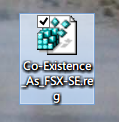
After Double-clicking, you will get something like this - Click "Yes".

Launch the Steam Edition - You will get a few of these types of popups.

A few notes before we get started:
Editing the Windows Registry can cause your operating system to keel over if done wrong and I do not take responsibility for any damages.
Doing this registry edit will cause any tweaks/settings to be lost as it creates a new folder and .cfg for the Steam Edition to use.
Only do this if you don't get a separate folder in the AppData\Roaming\Microsoft for the Steam Edition.
If you are comfortable with doing a registry edit then proceed at your own risk. You have been warned.
1. Download this file that I recieved from Dovetail. (you can place it anywhere)
2. Re-name the extension from ".re_" to ".reg". (without the quotes)
If you can't see the file extensions, follow this guide.
3. Double-click the file and confirm any UAC popups and click "Yes" on the Registry Editor popup asking you if you want to continue.4. Launch the Steam Edition and you will notice the sim re-building all of the scenery stuff.
5. Enjoy!
And for those that would rather see pictures:
Rename the file from ".re_" to "reg." (without the quotes).

Then you will get a file like this.
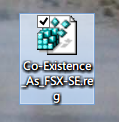
After Double-clicking, you will get something like this - Click "Yes".

Launch the Steam Edition - You will get a few of these types of popups.
