Hello, I would like to share my experience with you about my current upgrade to RAID 0 (using 2 850evo SSD(250gb) Using Windows 7
I also HIGHLY RECOMMEND anyone thinking of purchasing or setting up RAID to read all of this text first! After reading all the text on this page and watching the videos posted on youtube, you are more than welcome to contact me on TeamSpeak, or here with any questions.
Intro:
So, You want a Super fast Hard drive? Well, it may not be as easy as you think. I Have no regrets (yet) of making this purchase, however I ran into some problems I wasn't expecting. If you need more info on Raid, Watch this video https://www.youtube.com/watch?v=eE7Bfw9lFfs
Getting Started: Warnings!
The first thing you should do is see if your mother board is capable of running Raid 0. Not all mother boards can.
If you choose to purchase hard drives for Raid, Remember you need 2 or more Identical Hard drives in multiples of 2 if you want more than 2, Example: 4SSDs, 6SSDs... Their are drawbacks if you get more than 2, in speed to cost ratio.
Second, Don't expect a Fast start to using your Raid hard drive. Set up will take many hours of your time to get your system back to how you had it. The key reason for this is, While in Raid, Hard Drives don't come up as the manufacturers default properties, So it isn't possible to do data migration(verified by Samsung Support). I have also tried data migration with a 3rd party software, it also didn't work properly, (couldn't boot or repair), I also tried creating a disk image to install before and after I Installed a Fresh windows, and after I did my Data migration with 3rd party software. Still had no luck.
Also if one Hard drive happens to fail, you will neither be able to boot or gather data from your Raid drives, Do not store sensitive data on this drive(s)!
So Expect to do a FRESH Windows 7 install! Which means you will have to re-install all your software/drivers when windows completes its installation. (like having a new computer.) However, if you ever need to use your computer immediately, you can always change your boot order to your old drive!
Creating Raid 0
Its not too difficult Creating a Raid drive in your Bios, but their are a few things to keep in mind. First is try to have another computer near by to look up stuff if needed online. It took me a while to find the RAID enable location on my bios.
Also Unplugging your other hard drives is also recommended.
Watch This video on how to set up Raid and learn more in depth of what Raid 0 and Raid 1 does. https://www.youtube.com/watch?v=RYBtmVMtH1g
Once you have made your Raid Drive(s), You may now install Windows! (and the fun begins)
This Hard drive should appear as one Hard drive on your system as the total file size of them together, Example: My 2 850evo SSD 250GB shows up as: Local Disk (C: ) 465GB.
Other things you should do!
SSDs have a limited number of writes and reads until it doesn't work anymore. This is an undetermined number, but it is known to be less than a mechanical drive. Therefore there are a few known things that you want to do to extend your SSDs life. This goes with any SSD Raid or not. I will not be posting this information here today due to it being another topic, however if you want me to put them in please let me know and I may rush to do so. Also let me know if the above information was helpful!
I also HIGHLY RECOMMEND anyone thinking of purchasing or setting up RAID to read all of this text first! After reading all the text on this page and watching the videos posted on youtube, you are more than welcome to contact me on TeamSpeak, or here with any questions.
Intro:
So, You want a Super fast Hard drive? Well, it may not be as easy as you think. I Have no regrets (yet) of making this purchase, however I ran into some problems I wasn't expecting. If you need more info on Raid, Watch this video https://www.youtube.com/watch?v=eE7Bfw9lFfs
Getting Started: Warnings!
The first thing you should do is see if your mother board is capable of running Raid 0. Not all mother boards can.
If you choose to purchase hard drives for Raid, Remember you need 2 or more Identical Hard drives in multiples of 2 if you want more than 2, Example: 4SSDs, 6SSDs... Their are drawbacks if you get more than 2, in speed to cost ratio.
Second, Don't expect a Fast start to using your Raid hard drive. Set up will take many hours of your time to get your system back to how you had it. The key reason for this is, While in Raid, Hard Drives don't come up as the manufacturers default properties, So it isn't possible to do data migration(verified by Samsung Support). I have also tried data migration with a 3rd party software, it also didn't work properly, (couldn't boot or repair), I also tried creating a disk image to install before and after I Installed a Fresh windows, and after I did my Data migration with 3rd party software. Still had no luck.
Also if one Hard drive happens to fail, you will neither be able to boot or gather data from your Raid drives, Do not store sensitive data on this drive(s)!
So Expect to do a FRESH Windows 7 install! Which means you will have to re-install all your software/drivers when windows completes its installation. (like having a new computer.) However, if you ever need to use your computer immediately, you can always change your boot order to your old drive!
Creating Raid 0
Its not too difficult Creating a Raid drive in your Bios, but their are a few things to keep in mind. First is try to have another computer near by to look up stuff if needed online. It took me a while to find the RAID enable location on my bios.
Also Unplugging your other hard drives is also recommended.
Watch This video on how to set up Raid and learn more in depth of what Raid 0 and Raid 1 does. https://www.youtube.com/watch?v=RYBtmVMtH1g
Once you have made your Raid Drive(s), You may now install Windows! (and the fun begins)
This Hard drive should appear as one Hard drive on your system as the total file size of them together, Example: My 2 850evo SSD 250GB shows up as: Local Disk (C: ) 465GB.
Other things you should do!
SSDs have a limited number of writes and reads until it doesn't work anymore. This is an undetermined number, but it is known to be less than a mechanical drive. Therefore there are a few known things that you want to do to extend your SSDs life. This goes with any SSD Raid or not. I will not be posting this information here today due to it being another topic, however if you want me to put them in please let me know and I may rush to do so. Also let me know if the above information was helpful!
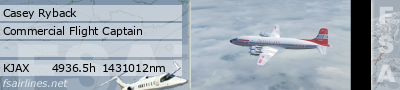
Comment