What is the proper sequence / process to uninstall FSX with Acceleration in order to avoid the registry errors during the reinstall?
Announcement
Collapse
No announcement yet.
Procedure to un-install FSX (boxed/classic)
Collapse
X
-
For my expirience, i start first with uninstalling all addons, what are listed in ControlPanel/Uninstall Programs. Then i go to uninstall Accerelation or SP2. After refresh the Uninstaller Page you maybe will see SP1 or just MSFX, uninstall them, too. If all FSX related Progs are gone, i restart my machine and run a Registry Cleaner(for expl: CCleaner). Now i check "C:\ProgramData\Microsoft, C:\Users\FSX\AppData\Local\Microsoft, C:\Users\FSX\AppData\Roaming\Microsoft", and the main folder, where FSX core folder was installed, if all folders of FSX are gone; if not delete them. Now u are ready to re-install FSX. Sometimes the re-install can stop for MSI installer error. if this happend, download from Microsoft a FixIT called KB928080, run it and all should go the right way.
Very important is, if you just wanna use the default FSX, follow the installer of FSX, but if you plannig to go to install Addons, it is recommend , that you create a folder under C:\ or a other harddrive, called FSX or so. then in the installer window of fsx choose Userdefined Installation and lead your installation path to this FSX folder.(Better performance)CaseyRyback59/Andreas
Staff Member
VA-Manager
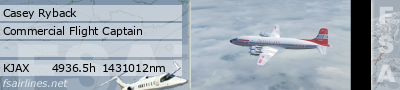
- Quote
-
-
This is the guide that I've always used, though it's more just something I double check to make sure I haven't forgotten anything. I don't like anything left behind, I like my clean installs to be just that, totally clean.
http://support.precisionmanuals.com/...stall-fsx.aspxFacebook: www.facebook.com/msflights
Steam Group: http://steamcommunity.com/groups/msflights
YouTube Channel: http://www.youtube.com/user/MSFlightsMedia

- Quote
Comment
Who has read this thread:

Comment