Hello everyone! 
I've been having trouble with freeware aircraft; basically there are no textures on any of the freeware aircraft that I have, just grey. So I heard by a former community member that it's a DX10 issue and said to turn it off. The problem is, I cannot turn DX10 off because my FSX WILL crash. My FSX worked fine on Win 8, no crashing without DX10, now with 8.1, without DX10, the sim will crash. Any fixes or suggestions? Thanks everyone and happy flying!

I've been having trouble with freeware aircraft; basically there are no textures on any of the freeware aircraft that I have, just grey. So I heard by a former community member that it's a DX10 issue and said to turn it off. The problem is, I cannot turn DX10 off because my FSX WILL crash. My FSX worked fine on Win 8, no crashing without DX10, now with 8.1, without DX10, the sim will crash. Any fixes or suggestions? Thanks everyone and happy flying!

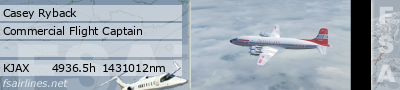
Comment