...since a couple of weeks i got crashes after 1 or 2 hours flying and i allway's check the the Event-Viewer(that's allway's an recommend step, to locate crash issues). everytime it say's:
Name der fehlerhaften Anwendung: fsx.exe, Version: 10.0.61637.0, Zeitstempel: 0x46fadb14
Name des fehlerhaften Moduls: d3d11.dll, Version: 6.2.9200.16570, Zeitstempel: 0x5153774d
Ausnahmecode: 0xc0000005
Fehleroffset: 0x0003b342
ID des fehlerhaften Prozesses: 0x8d8
Startzeit der fehlerhaften Anwendung: 0x01cfb5902aefe55a
Pfad der fehlerhaften Anwendung: D:\FSX\fsx.exe
Pfad des fehlerhaften Moduls: C:\Windows\system32\d3d11.dll
Berichtskennung: 85c99444-2198-11e4-83aa-d43d7e2bdae5
sorry, my system is German.... so i googled allot to find out and i found out that this problem is made by an update from windows.
There is an Update called KB2670838 what is made for the graphic platform of your system, but it has some problems with the compatibillity to the newes nvidia drivers. so just go to your update history and delete this update.........
Name der fehlerhaften Anwendung: fsx.exe, Version: 10.0.61637.0, Zeitstempel: 0x46fadb14
Name des fehlerhaften Moduls: d3d11.dll, Version: 6.2.9200.16570, Zeitstempel: 0x5153774d
Ausnahmecode: 0xc0000005
Fehleroffset: 0x0003b342
ID des fehlerhaften Prozesses: 0x8d8
Startzeit der fehlerhaften Anwendung: 0x01cfb5902aefe55a
Pfad der fehlerhaften Anwendung: D:\FSX\fsx.exe
Pfad des fehlerhaften Moduls: C:\Windows\system32\d3d11.dll
Berichtskennung: 85c99444-2198-11e4-83aa-d43d7e2bdae5
sorry, my system is German.... so i googled allot to find out and i found out that this problem is made by an update from windows.
There is an Update called KB2670838 what is made for the graphic platform of your system, but it has some problems with the compatibillity to the newes nvidia drivers. so just go to your update history and delete this update.........
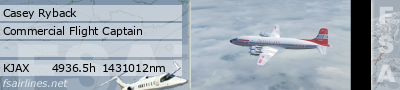



Comment