During last night's Gooney Bird flight I couldn't help but notice some inconsistencies between peoples scenery, including Orbx users not seeing what other Orbx users are. There are a few reasons this might happen. Below I'll list some notes and tips to ensure your scenery is configured correctly.
1. Hybrid Mode - The biggest mistake you can make is to set FTX Central to Hybrid Mode and think you'll never have to touch it again. Hybrid Mode should ONLY be used when flying in or out of an Orbx Region (Like PNW) to a default area or other Orbx region.
Examples:
PAJN to CYTZ - Hybrid Mode Enabled - Departing from Orbx region to non Orbx region
PAJN to PAYA - Hybrid Mode Disabled, FTX Central set to North America - Flying within an Orbx region
PAJN to YPAD - Hybrid Mode Enabled - Departing Orbx region, leaving Orbx region, entering different Orbx region
However, if your goal as an Orbx user is to fly with non Orbx users and have matching mesh, simply set FTX to Global and do not tick Hybrid Mode.

2. Vector users - Vector contains airport elevation corrections, most which do not match up with the the default FSX mesh. As of version 1.15, they released a tool to fix that.
There is a tool that will automatically scan your scenery library for airports it will deem to be conflicting. What this does NOT do is automatically restore all of your airport elevations back to default. To do this, you MUST disable AEC for ALL airports. I have created a profile for VECTOR that has AEC disabled for all airports, which can be download HERE. To use it, open the FTX Vector Configuration Tool, browse to the Airport Elevation Corrections tab, and click Load Profile in the bottom left corner to load the file you just downloaded. Make sure you click Apply! The column labeled "AEC IS ENABLED FOR:" should now be empty, and all airport elevation data should be consistent with default FSX data.

3. Ideal Group Flight settings - Your ideal settings for a group flight where the majority of users do not have the Orbx region you are using are as follows:
FTX Central set to Global, NO HYBRID MODE! Hybrid Mode WILL alter your mesh.
FTX Vector with all AEC disabled.
This configuration allows you to use FTX Global textures, FTX Vector data and any other landclass products you might have installed while not altering the mesh. Bear in mind, any other products you have installed that do not use FTX Central (Tongass Fjords, for example) have not been taken into account in this post and will have to be manually adjusted to suite your needs.
Let me know if you have any questions or comments, I'll try and keep this post up to date as more updates are released.
1. Hybrid Mode - The biggest mistake you can make is to set FTX Central to Hybrid Mode and think you'll never have to touch it again. Hybrid Mode should ONLY be used when flying in or out of an Orbx Region (Like PNW) to a default area or other Orbx region.
Examples:
PAJN to CYTZ - Hybrid Mode Enabled - Departing from Orbx region to non Orbx region
PAJN to PAYA - Hybrid Mode Disabled, FTX Central set to North America - Flying within an Orbx region
PAJN to YPAD - Hybrid Mode Enabled - Departing Orbx region, leaving Orbx region, entering different Orbx region
However, if your goal as an Orbx user is to fly with non Orbx users and have matching mesh, simply set FTX to Global and do not tick Hybrid Mode.

2. Vector users - Vector contains airport elevation corrections, most which do not match up with the the default FSX mesh. As of version 1.15, they released a tool to fix that.
There is a tool that will automatically scan your scenery library for airports it will deem to be conflicting. What this does NOT do is automatically restore all of your airport elevations back to default. To do this, you MUST disable AEC for ALL airports. I have created a profile for VECTOR that has AEC disabled for all airports, which can be download HERE. To use it, open the FTX Vector Configuration Tool, browse to the Airport Elevation Corrections tab, and click Load Profile in the bottom left corner to load the file you just downloaded. Make sure you click Apply! The column labeled "AEC IS ENABLED FOR:" should now be empty, and all airport elevation data should be consistent with default FSX data.

3. Ideal Group Flight settings - Your ideal settings for a group flight where the majority of users do not have the Orbx region you are using are as follows:
FTX Central set to Global, NO HYBRID MODE! Hybrid Mode WILL alter your mesh.
FTX Vector with all AEC disabled.
This configuration allows you to use FTX Global textures, FTX Vector data and any other landclass products you might have installed while not altering the mesh. Bear in mind, any other products you have installed that do not use FTX Central (Tongass Fjords, for example) have not been taken into account in this post and will have to be manually adjusted to suite your needs.
Let me know if you have any questions or comments, I'll try and keep this post up to date as more updates are released.

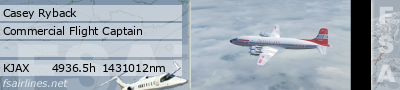

Comment