When I play the game high graphics the game stops working while loading. There is no problem while playing it on Windows XP now I am using Windows 8 Pro 32bit please help me..........:concern:
Announcement
Collapse
No announcement yet.
FSX Stopped Working
Collapse
X
-
Go to nvidia control panel - Manage 3D settings - Global Settings - Change your preferred graphics processor to "High-performance NVIDIA processor"
see if that works.[IMG]http://www.msflights.net/pilots/phpvms/lib/signatures/MSF0497.png[/IMG]
- Quote
Comment
-
I just forgot,th3kop thanks for your help
I just did what you told to do and I run the game as administrator
But the game still has slight problems but when I changed the compatibility to Windows XP SP2
Then the game started to work fine. Now I could play the game at high
Thanks to everyone tried to help me
And thanks CaseyRyback53Living in the age of Airplanes
- Quote
Comment
Who has read this thread:
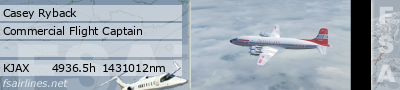
Comment