So, I've had this issue before (I've since done a complete reinstall of FSX:SE and I've NEVER had boxed on this PC) and I've never been able to get rid of it.
About 1/6th of the way into a long trans oceanic flight, my game will just die.
Literally, DIE. - No warning, nothing, just a crash.
Has anybody ever had this problem? If so, did you fix it? How?
I can post a crash.log, if you tell me where to find it, because I haven't a clue. :cupcake:
Many thanks, Brad.
About 1/6th of the way into a long trans oceanic flight, my game will just die.
Literally, DIE. - No warning, nothing, just a crash.
Has anybody ever had this problem? If so, did you fix it? How?
I can post a crash.log, if you tell me where to find it, because I haven't a clue. :cupcake:
Many thanks, Brad.
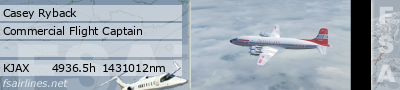
Comment