If you are having crashes in windows 8.1 when ever you attempt to open a menu such as the sound, display, or exit menus. Try turning directx 10 on. So far I have not crashed yet with it turned off. If you are having this issue try this and post your results.
Announcement
Collapse
No announcement yet.
Windows 8.1 and FSX
Collapse
X
-
-
-
-
Filter
-
Administrative
new posts
-
Hi Waterman,
my first important questionis, how i downgrade my windows 8 and windows 7 to DX10?? i was using win8 in the past but i went back to win7 because of to many crashes with win 8...for details about my rigg see my signature..
regards..CaseyRyback59/Andreas
Staff Member
VA-Manager
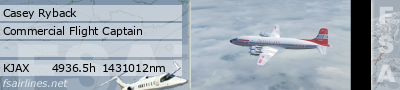
- Quote
Comment
-
To switch to DX10 (on any OS), in FSX main menu go to Settings -> Customize. On the first screen that pops up you'll tick the "Preview DirectX 10" checkbox. You'll have to restart FSX for that change to take effect. (if you don't have that checkbox you need to apply at least Service Pack 2, or Acceleration) After that it is a matter of tuning it for your system. Some general points:
- You should be able to tick both Lens Flare and Light Bloom now with minimal framerate impact. The effect is different in DX10 than DX9.
- Make sure your Water Effects is set to at least Low 2.x or higher
- You'll need at least the free DX10 fixes on AVSIM. These fix:
- Flashing runways/taxiways:
- Yellow/white runway markings transparency
- Opaque chain fences
- Progressive Taxi markings missing
- Missing night scenery/semi-transparent dusk scenery (often mis-described as missing night textures)
- Some addon cars with black headlights
- Softer shadows
- Eliminated false sun on VC roof and side wall
- Darker Water color
- Blue “FSX” squares gone!
- If you plan to run FSX long term, you may want the payware fixer, which fixes textures on 3rd party add-ons that are not DX10 compatible, including ORBX's FTX Global lights.
- nVidia users will use nVidia Inspector for Anti-aliasing and frame rate limiting.
- AMD/ATI users will use RadeonPro for Anti-aliasing and frame rate limiting.
- Other tips are found here. I don't do all of them, but they are a good starting point.
If you continue to get crashes, post up the error from the Application log in Event Viewer. Lots of times it will lead you to exactly why FSX is crashing.
- Quote
Comment
-
Split you got Sp1 and SP2 re-installed right?- Mulder
[URL="http://<a%20href=%22http://<a%20%20data-cke-saved-href=%22http://www.msflights.net/pilots/phpvms/lib/signatures/MSF0029.png%22%20href=%22http://www.msflights.net/pilots/phpvms/lib/signatures/MSF0029.png%22%20target=%22_blank%22>http://www.msflights.net/pilots/phpv...es/MSF0029.png</a>%22%20target=%22_blank%22>http://http://www.msflights...SF0029.png</a>"][img]http://msfairways.net/home/lib/signatures/MSF0029.png[/img][/URL]
- Quote
Comment
-
follow this link... have you tried this? i had the exact same issue, singleplayer was fine but multi player it would immediately crash... do you have your event viewer error messages?
http://msflights.net/forum/showthrea...dating-thread)Justin Johnson
XJJohnsonX
[email]XJJohnsonX@MSFlights.net[/email]
Any questions about the VA send me a message.
[img]http://www.msflights.net/pilots/phpvms/lib/signatures/MSF0045.png[/img]
[SIZE=1][COLOR="#696969"]Operating System: Windows 8.1 64-bit ✈ CPU: AMD FX-8120 ✈ RAM: 8.00GB Single-Channel DDR3 @ 716MHz ✈ Motherboard: MSI 970A-G46 ✈ Graphics: 2048MB Gigabyte AMD Radeon R9 200 Series ✈ Storage: 465GB SAMSUNG; 74GB Western Digital; 232GB Western Digital ✈ Audio: AMD High Definition Audio ✈ Antivirus: Avast! Internet Security[/COLOR][/SIZE]
- Quote
Comment
Who has read this thread:

Comment