sorry problem resolved
Announcement
Collapse
No announcement yet.
Our Voice Server Rules/Guidelines
Collapse
This is a sticky topic.
X
X
-
-
-
-
Filter
-
Administrative
new posts
-
I would like to add that since there are only six general purpose rooms and one ATC room, please don't just sit in a room being idle. If you are in a room by yourself idle, you are subject to be moved. There are too few rooms for that. Thanks in advance for your cooperation and understanding in this matter.
This may supercede the above post from Warhawk on january of 2013 because there are so many more people here now.Greetings from Dale
Sound 4-U! - A Tulsa based sound company that provides sound reinforcement and mobile recording services.

- Quote
Comment
-
Would just like to ask people that if they are aware of an ATC session at an airport and don't have TS3 NOT to taxi/manoeuvre around said airport!!!!
It really does ruin the whole idea of an ATC session. Please be respectful of others, if you want to join in JUST GET TEAMSPEAK!!!
- Edit
- Quote
Comment
-
Barny, thank you for your input, and first post. Please continue to contribute.
That is something we are always trying to encourage pilots to avoid.
Most of them are well-intended, I think, and just need to learn etiquette. And your frustration is shared by us all. The good thing is that they share a common interest with us and want to fly; that is, we all here because we want to be.
Also, ATC is best avoided at the host airport for the FSX session, as pilots entering the sim will spawn there.
- Quote
Comment
-
That is the first Rule in the ATC rules......http://msflights.net/forum/showthrea...1140-ATC-RulesCaseyRyback59/Andreas
Staff Member
VA-Manager
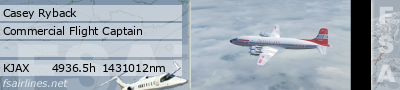
- Quote
Comment
-
Download the teamspeak client first from this page.
http://www.teamspeak.com/?page=downloads
Install it.
Open it up, and click bookmarks at the top.
Click Manage Bookmarks.
Label: MsFlights
address: msflights.net
nickname: Gucksss
hit apply, hit OK.
Click bookmarks and click the bookmark you added.
Alas' you should be connected.
- Quote
Comment
-
If push to talk does not work when in fsx, run ts3 as an admin then it works fine!Originally posted by ROBERT DUNN 2IMHO, the "right" of voice activation should bring with it the responsibility of total microphone control. Requests by other TeamSpeak members for mic control need to be immediately heeded or, if this control is difficult or inconsistent, push to talk should be voluntarily implemented by the voice activated participant. After reasonable request(s) for mic control that go either unheeded or are not possible to successfully implement, movement to such a PTT enforcement room should be invoked. I personally cannot make voice activation come anywhere near working correctly consistently and I will always push to talk with my boom mic and my external speakers. I agree with this method of mic control by the moderators wholeheartedly.
- Quote
Comment
-
Next time you come on if im here talk to me ill sort you out[IMG]http://173.83.96.30/stuff/images/A2A/banner-n7048p.png[/IMG]
[COLOR="#006400"][B][I]Learn from the mistakes of others. You won't live long enough to make all of them yourself![/I][/B][/COLOR]
[COLOR="#FF0000"][B]✈️Youtube:[/B][/COLOR] [URL="https://www.youtube.com/channel/UCjeLgOOxRhnvfPD5VJhxRjw"]https://www.youtube.com/channel/UCjeLgOOxRhnvfPD5VJhxRjw[/URL]
- Quote
Comment
Who has read this thread:

Comment