HI, listen...
1: start CMD as admin.
2.with CD go back to c:\
3.WITH "CD >YOUR CORRECT WAY TO THE FSX-FOLDER<
4.when you are there write the regsvr order und it will work.
it is important that u are in the fsx folder in the CMD-window befor u reg the .dll
IT WORKS FOR ME....REGARD'S
1: start CMD as admin.
2.with CD go back to c:\
3.WITH "CD >YOUR CORRECT WAY TO THE FSX-FOLDER<
4.when you are there write the regsvr order und it will work.
it is important that u are in the fsx folder in the CMD-window befor u reg the .dll
IT WORKS FOR ME....REGARD'S
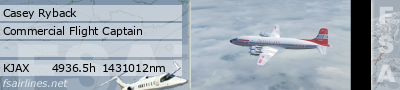

Comment