Hi, If Needed, new OrbLibs are available: https://www.fullterrain.com/support#Orbxlibs
Announcement
Collapse
No announcement yet.
FTX Orbx Scenery
Collapse
X
-
Hi again, another new orblib is available : Orbxlibs 140927 https://www.fullterrain.com/support#OrbxlibsCaseyRyback59/Andreas
Staff Member
VA-Manager
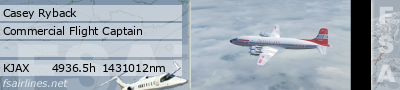
- Quote
-
AND... before you get the Orbxlibs, FTX Global 1.30 has been released this morning! :eagerness:
To download:Originally posted by Ed Correia1.30 has now been made available and you can grab it by logging into your FSS account. Or purchasing if you have not done so
This installer contains all the fixes from 1.10 & 1.20, some new bug fixes as well as resolving the issue with not overwriting default textures in P3Dv2.- This installer can be run over your existing Global installation
- You do not need to run the texture backup process again. Simply click Cancel at the 'Browse for folder' pop-up screen to skip that step
- The 1.10 & 1.20 patches will be removed from the Support and Product page to avoid confusion. There will be no patch installer for 1.30 only the full build
- As always, please install the latest Orbxlibs after any installation of a FTX Region or Airport
- Go to your FSS account here.
- Log in to the store (top right) if necessary.
- Click the View button at the right of "You have already purchased this product".
- Click the download button toward the bottom of the new page for Orbx - FTX: Global BASE.
- Select a link and start the 4.14 GB download.
Install, and THEN... get and install the Orbxlibs!
- Quote
Comment
Who has read this thread:

Comment